This guide breaks down construction software in simple terms. It’s for contractors, project managers, and field crews in the U.S. who want to understand how these tools solve real job site problems, what the top options are, and how to pick the right one for your project.
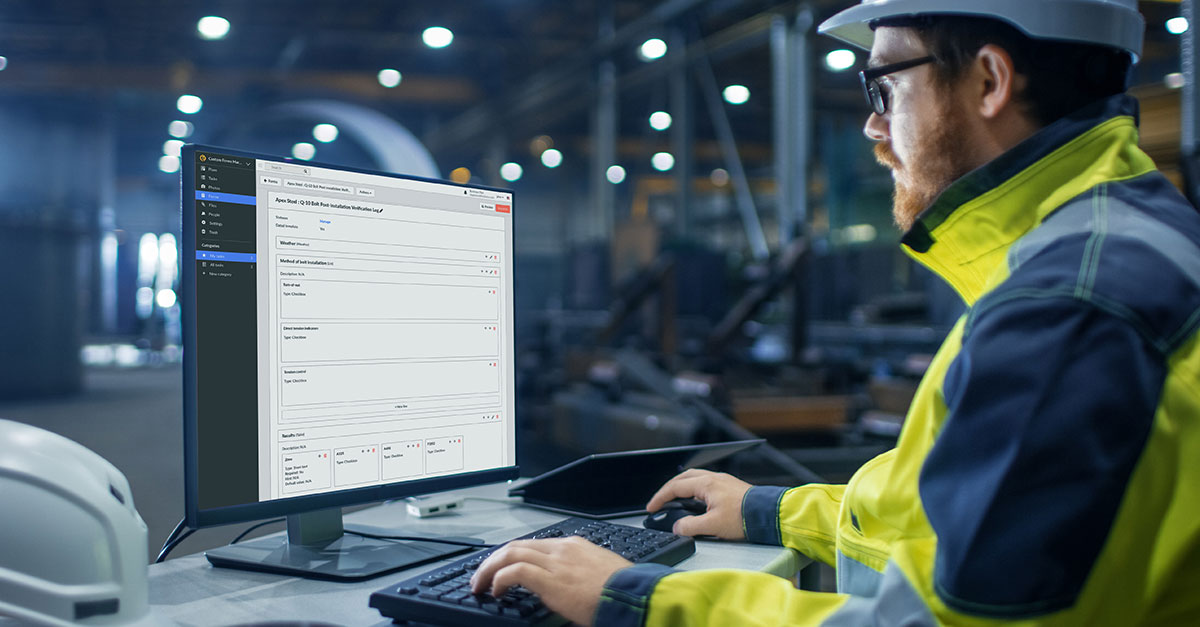
Moving away from paper and spreadsheets provides clear advantages you can see in your daily work and on your bottom line.
Time Savings
Automated Daily Reports: Instead of filling out paper forms at the end of a long day, crews can log labor, equipment, and progress on a tablet in minutes.
Instant Plan Sharing: When an architect updates a blueprint, everyone on the team gets a notification and has immediate access to the latest version. This ends the time wasted working off old plans.
Faster Answers: RFIs (Requests for Information) are logged and sent digitally, getting questions to designers and engineers instantly instead of waiting for someone to drive back to the office.
Better Cost Control
Accurate Estimates: Estimating software quickly calculates the exact amount of materials needed (like drywall or concrete) directly from a digital blueprint, reducing over-ordering and waste.
Real-Time Budget Tracking: Project managers can see exactly how much has been spent on labor and materials at any moment, helping to catch cost overruns early.
Clear Change Order Logs: Every change order is documented digitally, ensuring everyone knows what was approved and how it impacts the budget.
Fewer Mistakes & Less Rework
One Source of Truth: Everyone from the GC to the electrical sub-contractor is looking at the same set of plans, eliminating the costly rework that happens when someone builds from an outdated drawing.
Digital Punch Lists: At the end of a project, creating a punch list is as easy as taking a picture of an issue on a tablet, adding a note, and assigning it to the right person. The system tracks it until it’s marked complete.
Improved Safety
Easy-to-Access Safety Forms: All safety meeting templates, checklists, and material safety data sheets are available on every worker's phone or tablet.
Instant Incident Reporting: If an incident occurs, a report with photos and witness statements can be created and sent from the field immediately, ensuring accurate documentation.
Easier Teamwork
Central Communication: Instead of relying on scattered texts and phone calls, all project communication is logged in one place, making it easy to find who said what and when.
Clear Task Assignments: A foreman can assign tasks to specific crew members with clear deadlines and instructions, and everyone can see who is responsible for what.
Different tools solve different problems. Here’s a breakdown of the most common categories used on U.S. projects and when to choose them.
All-in-One Project Management: Procore
This type of software aims to be the single platform for running an entire project from start to finish.
What It's Good For:
Centralizing everything—documents, photos, financials, and field reports—in one place.
Connecting the office team (PMs, accountants) with the field team (superintendents, foremen).
Managing complex projects with many different subcontractors who all need to be on the same page.
When to Choose It: You're a general contractor on a large commercial project like an office building or a hospital. You need to manage dozens of submittals, RFIs, and change orders, and it’s critical that all subcontractors have access to the same information to avoid delays and disputes.
BIM & Design Collaboration: Autodesk Construction Cloud (BIM 360)
BIM (Building Information Modeling) software is all about using a 3D model as the core of the project.
What It's Good For:
Letting teams view and interact with a 3D model of the building on a tablet right on the job site.
Finding design clashes before construction begins. For example, it can show you that a large HVAC duct is designed to run through the same space as a major structural beam.
Connecting design changes directly to the field, so when an engineer adjusts the model, the team on-site sees the update.
When to Choose It: Your project is complex and relies heavily on a 3D model. Preventing rework is your top priority. For instance, on a project with intricate plumbing, electrical, and mechanical systems, using this software to spot a clash on the computer saves tens of thousands of dollars compared to discovering it after the materials are already installed.
Estimating & Digital Takeoff: PlanSwift
This software is built for one critical task: creating fast and accurate project bids.
What It's Good For:
Quickly measuring quantities directly from a digital blueprint. You can click and drag to calculate the square footage of drywall or the linear feet of copper pipe in seconds.
Creating professional, detailed bid proposals that clearly itemize material and labor costs.
Improving the accuracy of your bids, which helps you win more jobs while protecting your profit margin.
When to Choose It: You're a contractor or subcontractor who needs to submit competitive bids frequently. For example, if you're a painter bidding on three different jobs this week, this tool lets you calculate the exact amount of paint needed for each project in a fraction of the time it would take by hand.
Field Management & Task Tracking: Fieldwire
This type of tool is designed specifically for the superintendents, foremen, and crews working on-site.
What It's Good For:
Simplifying daily task management. A foreman can pin a task directly onto a floor plan on a tablet (e.g., "Fix drywall patch here") and assign it to a crew member.
Making punch lists fast and efficient. Walk the site, take photos of deficiencies, and create a trackable list that everyone can see and update in real-time.
Providing an easy-to-use plan viewer for the field team that works great on mobile devices.
When to Choose It: Your biggest challenge is keeping your field team organized and ensuring work gets done correctly and on schedule. If you find that tasks are being forgotten or punch list items are taking weeks to resolve, a tool like this can streamline your on-site operations dramatically.